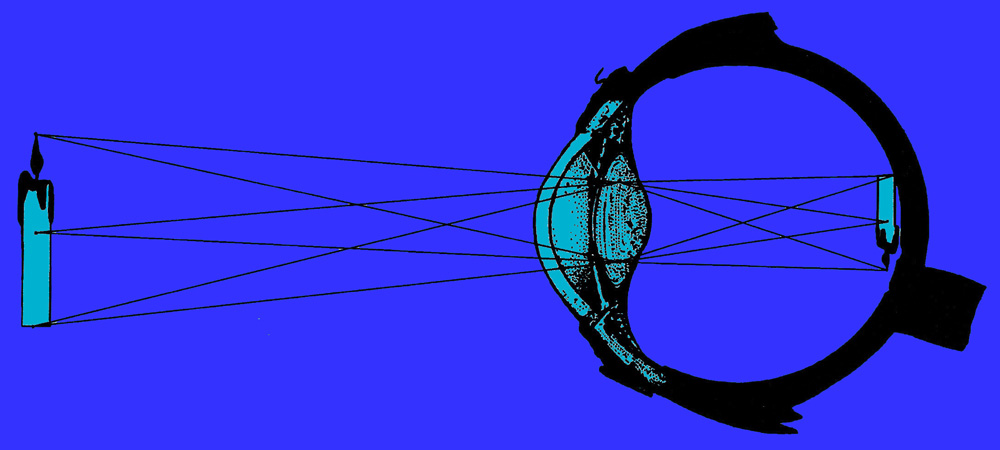
ALBUQUERQUE OPTICAL
Service of Ophthalmic Equipment
www.abqoptical.com
| Main
Page |
About
Us |
Technicians |
Useful Information | Codes |
Holiday
Cards |
Contact
Us |
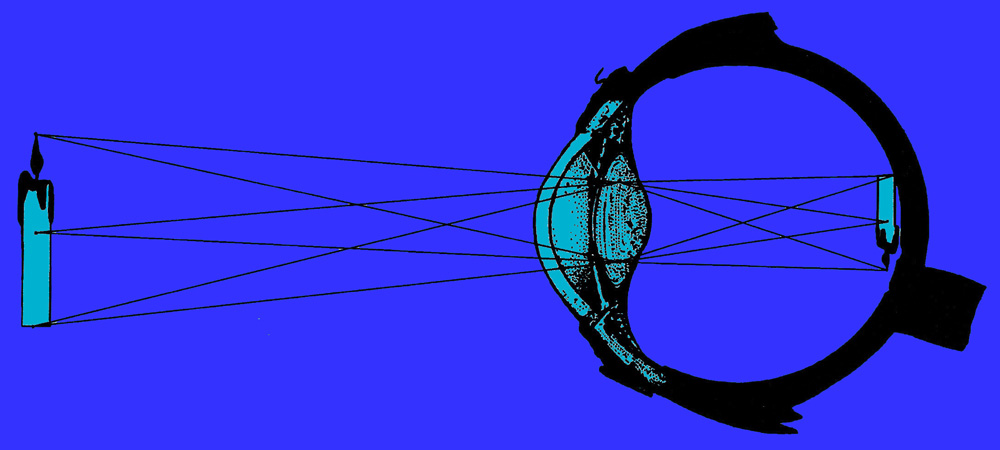 ALBUQUERQUE OPTICAL Service of Ophthalmic Equipment www.abqoptical.com |
|
To
calibrate any acuity projector, first measure the distance from the
patient's eye to the screen (in feet). In the case of a
mirrored
setup, or "folded room", add the distance from the eye to the mirror
with the distance from the mirror to the screen. This
total refracting distance in feet (d) is used to calculate the height
(ht) of the 20/200 letter on the screen in millimeters. The
following chart is useful in this calculation:
You will notice that the relationship is basically linear, and it is easy to extrapolate to other refraction distances not covered by this chart. You may also use the calibration chart included with most projector instruction books and hold it up on the screen to check the letter size. However, it is not advised that you use a calibration chart that has been faxed or emailed to you, as it may not print out to the correct size. There is also a simple formula that demonstrates this relationship. The measured refraction distance in feet multiplied by 4.44 is equal to the height of the 20/200 letter in millimeters, or d(ft)x4.44=ht(mm). To adjust the letter size, simply loosen the two small setscrews (or thumbscrews, as with most automatic projectors) that hold the two projector tubes in place and move the tubes in and out to change the letter size, then focus the image as sharply as is possible. It is easiest to sharpen the image on the smallest letters, such as the 20/15 or 20/10 lines. |